Natural Environment Valuation Online tool (NEVO)
| Awarded to: | Dr Amy Binner |
| Co-investigators: | Professor Ian J. Bateman, Professor Brett Day |
| Sponsor: | Department for Environment, Food & Rural Affairs (DEFRA) and Natural Environment Research Council (NERC) |
The NEVO Tool is a web application (accessed at https://www.leep.exeter.ac.uk/nevo) developed by the Land, Environment, Economics and Policy (LEEP) Institute at the University of Exeter with support from DEFRA and NERC.
NEVO’s primary purpose is to help explore, quantify and make predictions about the benefits that are derived from existing and altered land use across England and Wales. The tool is freely available to all users and is designed to be easy to use, making it accessible to a wide range of users.
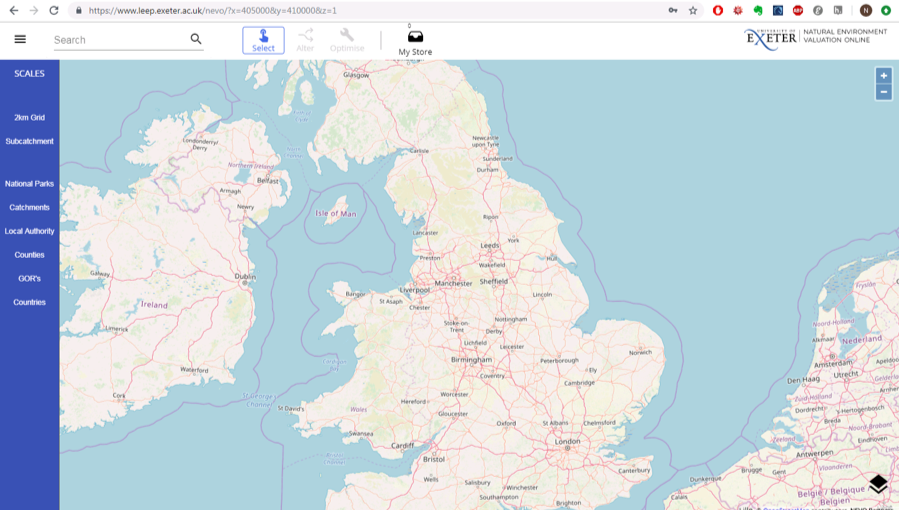
The tool brings together spatially explicit data, natural science and economic models to provide insights into the integrated relationships between climate change, land use change, ecosystem service flows and economic values. Users are able to view information relating to a range of ecosystem services:
• Agricultural production
• Woodlands and timber production
• Greenhouse gas emissions
• Recreation
• Biodiversity
• Water quantity
• Water quality
The tool allows users to choose the spatial scale that they are interested in. This ranges from 2km grid cell level, through administrative scales such as local authorities and government office regions (GORs) and terrain based scales such as river network sub-basins, up to country scale (England and Wales).
The tool contains three types of functionality: Explore, Alter and Optimise.
Explore
When a user selects an area by clicking on it in NEVO a details panel will automatically open. This panel contains summary information about the land use in this area for the decade 2020-2030. A scroll bar at the bottom of the details panel allows users to move through time to see how land use and ecosystem services are predicted to change through time, taking into account climate change (using mid-range projections from UKCP09).
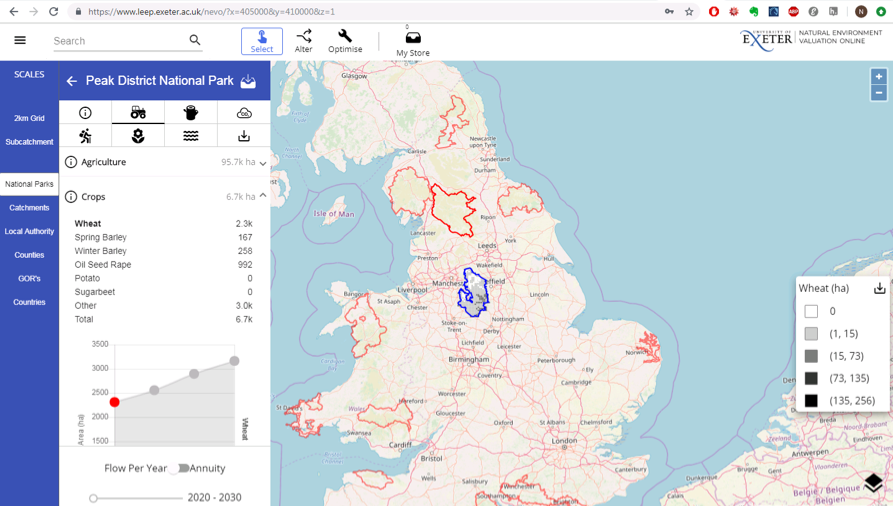
The details panel contains a tab for each of the ecosystem services outlined above. Under these tabs users are provided with more detailed information on the flow of services and the associated economic/monetised value of these flows. For example, the agricultural tab includes a breakdown of how much of the land in the area is managed under agriculture, the area under different types of crops and grasslands, the heads of livestock produced and the total quantity of food production from crops as well as information on average annual farm profits and the use of fertilisers and pesticides. As with the summary tab, users can step through different decades using the sliders at the bottom of the tab. There is also an option to switch between average flows per year to annuity, where the annuity converts fluctuations across decades into an equivalent annuity of the total net present value.
The export tab provides users with the ability to download outputs in CSV or map format.
Alter
The Alter mode in NEVO allows users to consider ‘what if?’ questions. Once users have selected an area (by clicking on it in the map) they are able to consider how the flow of ecosystem services would change if they were to alter the land use or agricultural prices in the area. Clicking on the Alter button opens a menu of options for specifying alterations and choosing the models that they are interested in running. Clicking ‘Run’ submits the request, results are automatically returned to the user in the details panel.
Optimise
The optimise model in NEVO allows users to consider ‘what’s best?’ questions relating to finding the best locations to change land use in order to achieve a particular objective. Users can specify the type of land use change (from what, to what) and the total amount of hectares to be changed, as well as the overall objective, which can be to maximise particular quantity outputs (e.g. biodiversity richness) or value outputs (e.g. timber and agricultural profits). Clicking ‘Run’ submits the request, results are automatically returned to the user in the details panel.
Outputs
NEVO returns information on the changes in ecosystem service flows and values from the Alter or Optimise inputs specified by the user. Like with the Explore mode, users can view changes in average annual flows or changes in annuity values.
