Environment Guidance
The file uploader portal for Environment Templates is now available. Please note that you will need to ensure that the VPN access has been enabled (please see here for further information about the VPN http://www.exeter.ac.uk/it/howdoi/vpn/). Please kindly upload the environment template for your UoA before close of play on the 18th December according to the instructions below. This should be straightforward but please don’t hesitate to get in touch should you need assistance. To explain the rationale; we are using the file uploader portal for all elements of the REF collection for the December deadline to ensure that we can manage version control and to run a test upload to the REF system. Thanks for your understanding.
How to upload Environment Templates
- Connect to VPN
- Click on the link: http://vmrespub:449/EnvironmentElectronic.asp
- You will see the screen as per the image below. Please select the Environment Template file from your computer using the ‘browse’ button.
- Complete the fields in the form as per the instructions below. This will help us to track the status of each Environment Template.
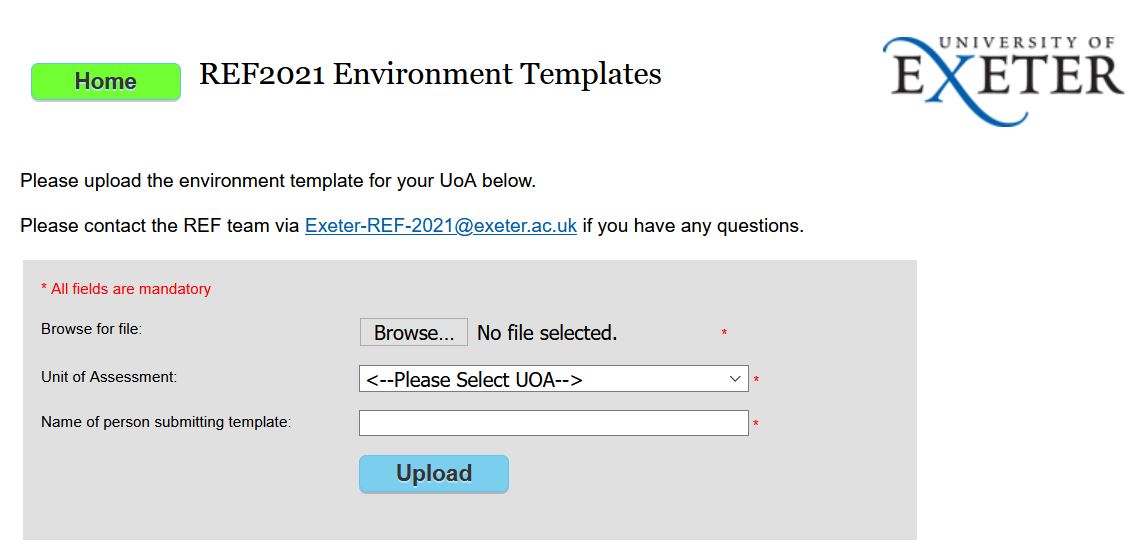
The REF team will be following a checking process the first week of January to double check templates. If the outcome of those checks necessitates any further input from UOAs, we will contact you the week commencing 11th January, in advance of the February final REF2021 submission meetings deadline for amendments (18th Jan deadline - HUMS/ SISS / EMPS, 25th - CLES / CMH / UEBS).
Please get in touch with Grace.Williams@exeter.ac.uk should you have any queries on the above.
