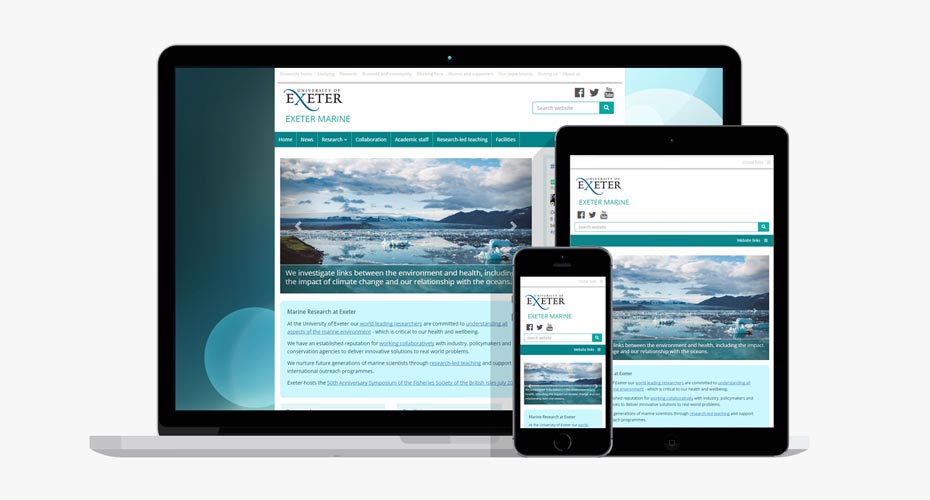If you have any queries, please contact the Digital Team.
Accessibility
This accessibility guide is for staff who manage information on the University website.
The T4 content management system is designed for people to use without html knowledge. Some accessibility information may require familiarity with technical aspects of web design, but we also include important principles that are helpful for all website editors and developers to understand, regardless of their technical expertise.
This page offers guidance on web-based content for T4 websites and blogs.
If you're a T4 user, read these quick Dos and Don'ts for accessible webpages.
This page contains information on creating word processed and PDF documents.
This page contains information on creating online forms to maximise accessibility.
Quick ways to create accessible videos, plus guidance on what's required.
This page offers guidance on how to change page appearance.
Our statement outlines what we are doing to improve our site's accessibility. If you have a site or digital tool that you would like to create a statement for, please email us.
This page introduces web accessibility and links to additional resources.