IT requirements and support
To study with the University of Exeter and benefit from the full digital experience, you will need access to a computer with speaker and webcam, as well as reliable internet with a decent download speed. You will also need basic IT literacy of programs such as Microsoft Word, Excel and Powerpoint, for which we provide licences.
Additional recommendations that will enhance your studies:
Computer permissions and operating systems
Ideally your own (rather than a work device) as we may ask you to download software for your course, which may be an issue if you are on a shared device or do not have administrator permissions. We recommend the following operating systems: Windows 10 or newer, Mac OS 10.03 (High Sierra) or newer, Linux OS (latest version). Exeter IT Service Desk will be unable to provide support on any hardware or software not provided by the university.
Audio and microphones
Most of our courses feature audio, whether it is video lectures, audio clips or podcasts. Some elements require interaction with the tutor and fellow students. A headset with built-in microphone will be useful if you are likely to study in an environment with background noise.
PDF reader
Some of the resources on your course will be provided in PDF format, so you will need access to a PDF reader. Most operating systems provide this for free.
Virus protection
Most operating systems offer security as standard, however, if you are using an earlier version that is no longer supported by the manufacturer, we recommend downloading virus protection software.
See our handy Digital Hub guide for more information and guidance on anti-virus software.
Things to note:
- Browser
Our online courses are compatible with all current internet browsers except Internet Explorer. We recommend using the latest version of either Google Chrome, Microsoft Edge, Safari or Mozilla Firefox. - Software
We will provide access to Office365 applications. If your course requires any specialist software, then we will provide you with access for this throughout your studies. - IT skills
The online Office 365 guide features lots of free digital skills training on the Help pages and SharePoint areas, so you can learn how to use common programs, including Word, Excel and PowerPoint. The Digital Hub also includes features and links to find support while on your university learning journey.