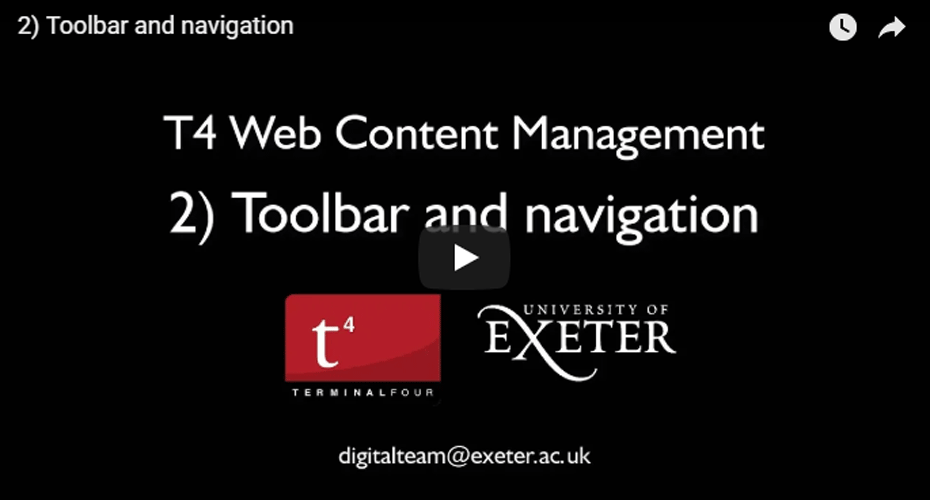
Our video resources are a useful reference for all the main editing tasks in T4.
T4 web content management system
The University website is built and managed using Site Manager, the web content management system from Terminal Four (T4).
Responsive websites
Content owners and T4 users can access our responsive templates information site, which is a learning tool and reference point for T4 users who need to maintain and update responsive University websites.
Non-responsive websites
If the website you maintain is not yet built in responsive templates, contact the Digital Team for further information on our project schedules.
T4 training
- We will only set up a small number of T4 users in each department
- These should be members of staff who are required to update and maintain webpages regularly
- Due to the resource and time required to manage T4 access and supporting users, we prefer to provide access and training to colleagues who will be required to maintain webpages long term
- We are no longer providing access for new users to T4 Version 7 due to the migration project to T4 Version 8
- We are able to make some updates centrally, please send these to digitalteam@exeter.ac.uk
- If you still need T4 Version 8 access, please request this by contacting the Digital Team
The Digital Team are developing the University website in responsive website templates to enable compatibility with modern smartphone and tablet devices as well as desktop. Therefore we’re unable to dedicate time and resource to training users one-to-one on our ‘old’ (non-responsive) website templates.
Video resources
Our video training resources will guide you through all the main tasks in T4, from logging in for the first time. These videos have been created for websites built with responsive templates, but can also be used for non-responsive websites.
We also have a training video for non-responsive templates (old website design) available for T4 users and a guide to image sizes for non-responsive templates.
If you would like to provide feedback or suggest further T4 tasks our video resources should cover, contact digitalteam@exeter.ac.uk.
PDF training manual
Our Site Manager 7 training notes has instructions for all editing tasks. This guide is for the non-responsive templates.
Pixlr is a web based image program which we recommend for resizing and optimising images for the web. Download our PDF:
If you need support, advice or troubleshooting regarding using T4 or your department's website, contact digitalteam@exeter.ac.uk.
We are also happy for experienced T4 users in your department to guide you with straightforward website maintenance. If you need to make significant changes to your website or are unsure how to approach any aspect of website work, please contact us and we can help.
Digital Team
We are a team of digital web and communications professionals based in Communications & Marketing. Find out more about who we are and what we do.
