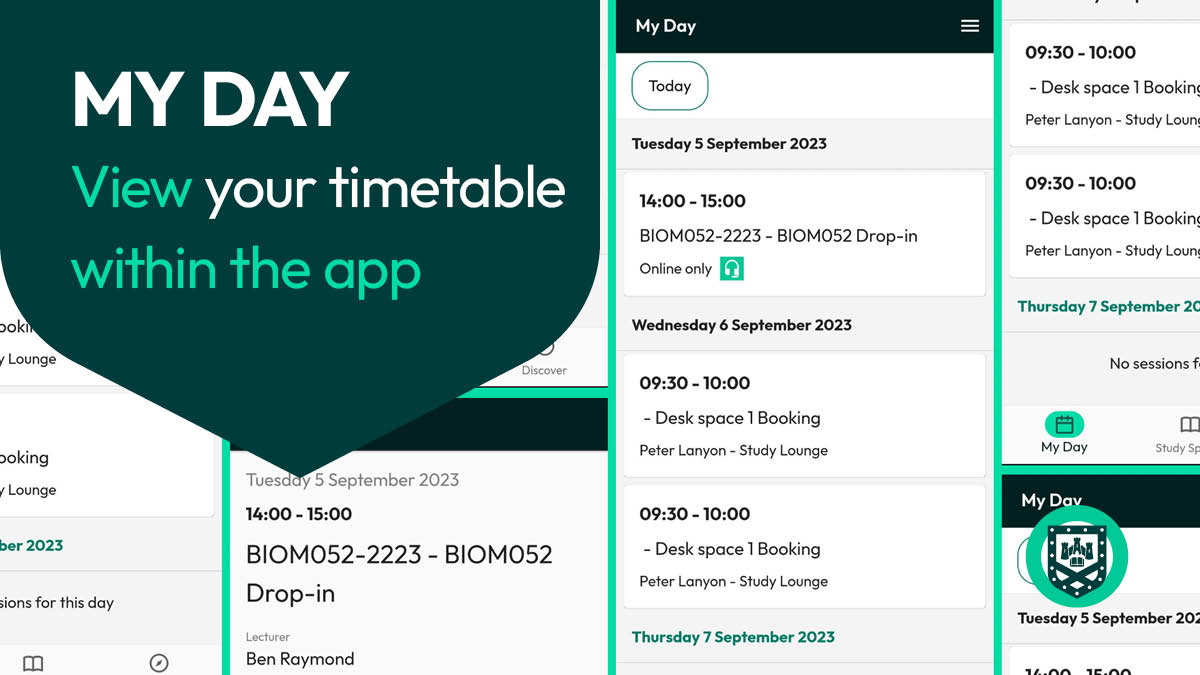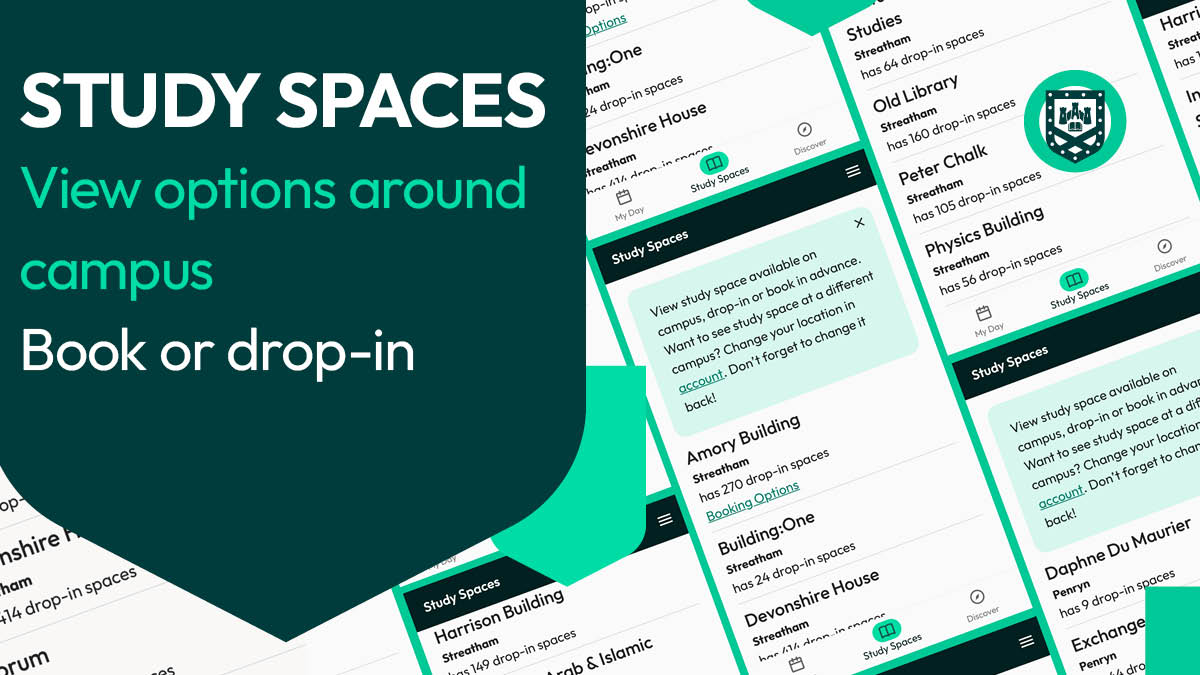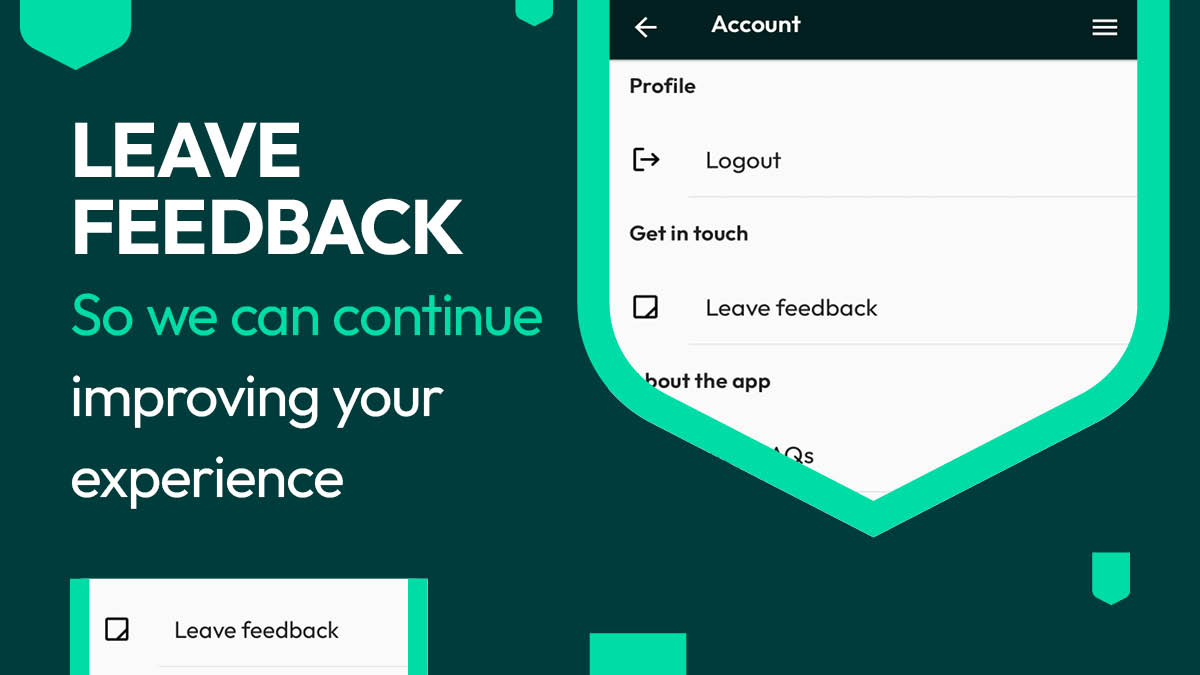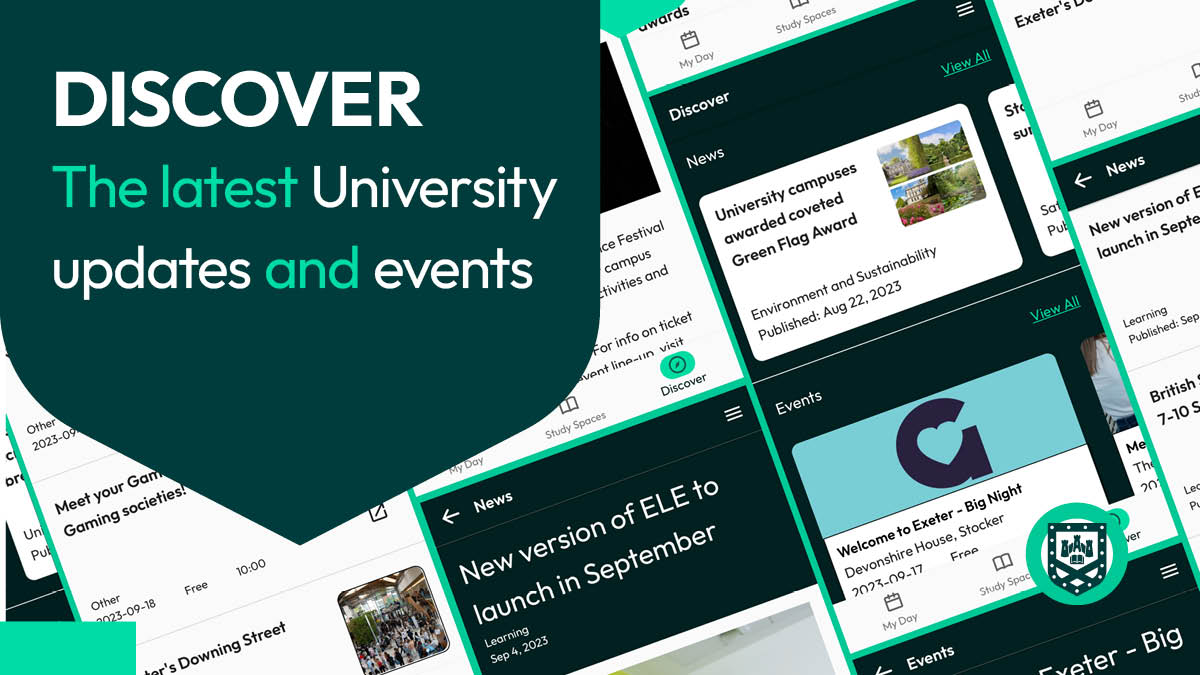About MyExeter
UoE Digital are helping to improve the student experience at Exeter by developing a brand new app built based on student insight and feedback, called MyExeter!
UoE students can access the MyExeter web app here!
What can MyExeter do?
The current features of the app have been carefully selected based on what our students have told us they want to see in this app. We will continue to add to and improve the features based on insight from our users into what they need and want.
Here are just some of MyExeter's great features:
Our new app has been designed to improve the student experience at university. From our research with Exeter and Penryn undergraduates, some people felt they were missing an essential tool for navigating uni life. Our goal is to deliver a helpful and personalised digital tool to be used throughout the University of Exeter journey - and we have focused on creating it using regular student input.
Our approach is to improve, reflect and release many times over the lifecycle of the app. This means we can start small and grow the app in the most useful way. So far, we've made a set of features based on what students told us they want to see, and will use the most.
Keep using iExeter and its current features, it still has important things this app doesn't - including bin days! We will communicate any changes to iExeter, and the app, in advance of them happening.
This app will be continuously developed to become essential to student experience at university. While it's not finished yet, with user feedback we can keep developing the app to suit student needs and wants. We believe that continuous user feedback is key to making this app a success and delivering a unique, personalised university digital experience for you.
We'd love to hear your feedback and ideas, whether its small improvements or ideas for big new features! Let us know by completing the form within the app:
Within the app, go to the 'Account' tab and select 'Leave feedback' to complete the form.
We would also like to invite all students to register your interest in taking part in user testing and feedback sessions to help improve our services. Complete this form to register.
We love to hear new ideas! Contact the Digital team to share them with us. Students can leave feedback directly in the Account section of the App menu.
No, the app and all of its features are free to all students.
The app is a progressive web app, meaning you can't download it from the App Store or Play Store. However, you can add the app to your homescreen from your web browser and it'll work just like a normal app you’ve downloaded from the App Store or Play Store. Look for the option to ‘add to homescreen’ on your phone, tablet, or computer.
Yes. You can use the app on Chrome, Safari, Edge or Firefox on your phone, tablet, or computer.
You can add the app to your homescreen from your web browser. It’ll work just like an app you’ve downloaded from the App Store or Play Store. Look for the option to ‘add to homescreen’ on your phone, tablet, or computer.
The Attendance Monitoring feature is for international student visa holders only. If you are not an international student visa holder, you will not see this feature within the app. Due to requirements from the Home Office, visa holders must check in to all timetabled teaching sessions using the app. For more information about how to complete check-in and why this process is in place, please visit these pages.
The web app is currently only available to University of Exeter students as the feature-set has been developed based on their feedback and needs. As the product evolves, we will give access to more user groups such as University staff, visitors etc.