Visual identity
The University prides itself on its distinctive visual identity and here in the Design Studio, we work hard to ensure that identity is cohesive across all of our campuses. We aim to create a strong visual image, recognisable globally as ‘University of Exeter’ including the use of our logo, fonts, colours and design styles in all digital and print communications, including film, animation, websites, powerpoints, prospectuses, brochures and exhibition and display materials.
Our experienced team are ready to help you with advice and consultation on your design and layout and how you can maintain the University's visual identity without loss of quality or audience impact.
View the latest version of our visual guidelines on the Brand Portal.
The crest
The Crest conveys a sense of heritage and quality and is retained for certain legal and ceremonial purposes, eg degree certificates and some memorabilia, and it may be used graphically, but not as the main identifying logo, in marketing materials, particularly those for the international market.
The University logo should be used for all internal and external communication and identity purposes. The use of the crest alongside or instead of the University logo is not permitted.
Size
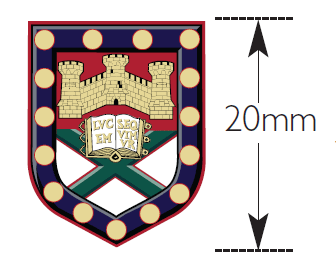
To ensure that the crest is legible, the minimum size at which the full Crest can be used is 20mm deep and, for the line version, 15mm deep. It should only be reproduced from the master artwork. If you require the original artwork of the crest please contact the Design Studio.
Email signature
Due to the wide variety of desktop and web browser email programs, a consistent signature can be difficult to achieve. The following guidelines are the University's recommended layout for your signature.
Automatically generated signature in Outlook
If you use Outlook to access your University emails, you can now apply a new signature that will update the banner on your signature automatically. This will mean your banner will always be in line with the University’s recommended signature, and you will no longer have to update it manually. The system automatically pulls data from the user directory, so only a small amount of customisation will be required. Download the University Outlook email signature instructions
Email signatures in alternative email clients
At present the email signature for alternative email clients to Outlook will not be automated and you will need to updated yours manually. For exact instructions on how to implement this in your email program, please consult your email program's help files.
- Copy and paste the below signature and edit accordingly.
- We suggest having your name and contact details at text size 11pt and the disclaimer at text size 8pt.
Including accreditations and other logos
Please do not try to create your own signature using the image below. If you need to include accreditations or partner logos these should be placed outside of the main image, either above or below.
Including your Pronouns in email signatures
A person’s identity is very important to them. Being mis-identified can be uncomfortable for all parties. Adding your pronouns to your email signature (e.g. she/her, they/them or he/him) is a simple and visible way to show your awareness of the importance of using the correct pronouns and to show your support. If you would like to have these included within your signature we suggest including these below your name and above your job title. For further information please see the pronouns document:
Name
pronouns:
Job Title
University of Exeter
Telephone number
exeter.ac.uk
Building name, Address line 1, Address line 2, City, County, Postcode

This email and any attachment may contain information that is confidential, privileged, or subject to copyright, and which may be exempt from disclosure under applicable legislation. It is intended for the addressee only. If you received this message in error, please let me know and delete the email and any attachments immediately. The University will not accept responsibility for the accuracy/completeness of this email and its attachments.
Social media links
If you would like to have links to your social media channels (ie Facebook, Twitter etc...) we suggest having these as hyperlinks that display below your contact details and above the disclaimer. You can find links to all of the University's social media pages here.

