Digital and IT Skills
There is a wealth of support, guidance and information available to all staff around the digital and information technology systems, procedures and communities. The information below provides signposting, development opportunities, 1:1 support and more.
Digital Skills Initiative
Learn about our Digital Skills Initiative, a new project to develop everyone's digital skills at the University of Exeter. By helping everyone improve their digital skills, we aim to enhance engagement, learning outcomes, employability, and overall well-being.
Digital Hub

Microsoft Teams Guides

IT Resources and Training

IT Helpdesk
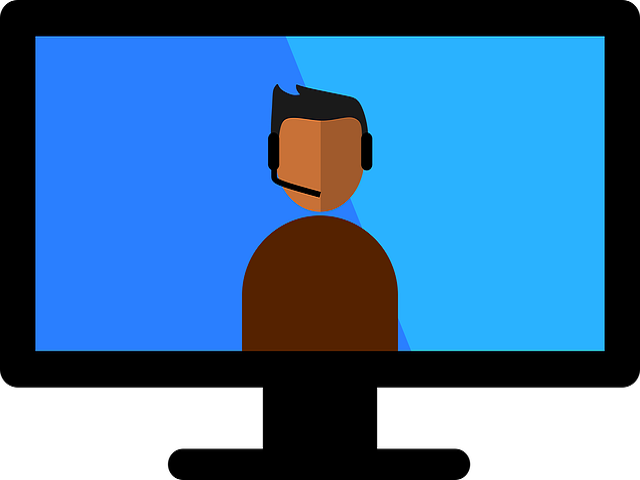
Microsoft Office Training

Microsoft offer some great online training solutions that are free to use via their Training Centre. Follow the links for online training on key apps.
Technology Enhanced Learning

