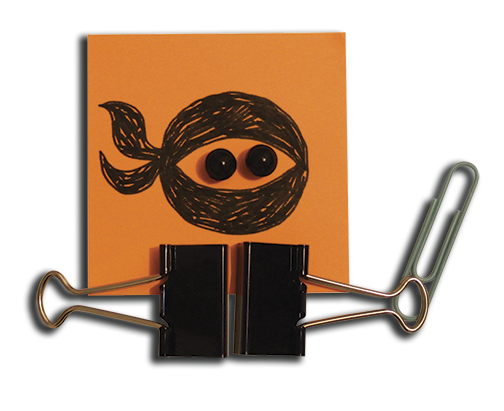
We define Productivity as “Making Space for What Matters”
Productivity Ninja
Productivity Ninja
Online Workshops: Unleash your Inner "Productivity Ninja"
Are you battling information overload? Email deluge? Wrestling with procrastination, interruption or distraction? Constantly feel like you are in reactive, “juggling” and “plate spinning” mode? Find it hard to maintain energy and focus, to properly unplug and switch off, or to make space for what really matters – or for yourself? And in the midst of all this, are you looking to understand your own productivity and work styles and habits better, as well as those of your colleagues and wider team?
If any of that sounds familiar, we’ve got you some help.
We’ve partnered up with Think Productive again for some of their brilliant seminars, including two new titles for this academic year.
In these practical, engaging, interactive and fun 2 hour online sessions (via Zoom) you’ll learn how to utilize the mindset, habits and tactics of the Productivity Ninja to different situations, circumstances and challenges. Each session is a standalone course, but we’d love you to join us for all three – there are just 100 places available on each, so grab yours now.
Booking On
N.B. Please register individually using your own Zoom account, rather than for a group - this helps both with recording attendance and with engagement with the session.
These sessions will be run on ZOOM, so please PRE-REGISTER now for your places. You will be sent an individual Zoom joining link for each session you have booked - please use those to join the appropriate Zoom on the day (5 minutes before the start time please).

Get email overload under control - gain clarity and focus
Click to Book:
Tuesday 5th November 2024, 10:00-12:00

Be inspired, form good habits, transform the way you work
Click to Book: Tuesday 11th February 2025, 10:00-12:00

Create long-lasting habits, transform your working relationships
Click to Book: Tuesday
20th May
2025, 10:00-12:00
What you'll need
Your own laptop/desktop with a strong WiFi connection and headset. You may also find it useful to bring a notepad and pen for note-taking and action planning.
Preparation
There's nothing you need to do by way of preparation before the workshop.
Will there be a recording/ replay available?
Our sessions are all about making practical changes on the day, so if you want to join in, you'll have to do so live. You will, however, be given exclusive access to the slide deck and other post-workshop goodies in the Productivity Ninja Academy afterwards. (It's worth noting that we do record some sessions for internal training/ product development purposes, but rest assured we keep all client info under wraps.)
Get in touch
Call Think Productive HQ on 01273 913 217 if you experience any problems accessing the webinar on the day. For more info on joining a Zoom meeting/webinar, click here.
We really do hope you are excited about the workshop! And if you have any questions in the meantime, feel free to drop us a line.
On the day
We recommend clicking the link to join the webinar 5 minutes before the session start time.
What you'll see when you click the Zoom Join Link:
- You'll be prompted to install Zoom to join the webinar if you do not already have it installed
- You'll then be prompted to enter your name to join the webinar and you will be let in once it starts
N.B. If you prefer not to install Zoom on you computer, you can join via the live Zoom Web Client:
- When you click to join, you will also see an option to "join from your browser." For this to work, you will need to be signed into a Zoom account (you can create a free account here)
- Also, the Zoom Web Client works best on Google Chrome, Mozilla Firefox or Microsoft Edge. Safari is not recommended. More details here
In the meantime, you can check out recordings of their public-access free taster sessions here if you’re curious about the range of things they help people with, and how they do it. They have further free sessions each month if you’d like to access further help.
After the sessions you’ll have access to all the workshop resources via their online Productivity Ninja Academy, and as a further bonus you’ll all get an eBook version of the “How to be a Productivity Ninja” book.
