Make a payment
Make a payment
Make a payment
We provide a number of easy, safe and secure online payment options which a student (or someone on their behalf) can use to pay any fee on their student account. This could be a deposit, tuition or accommodation fees. This page provides information and useful links to these different online payment systems as well as Frequently Asked Questions (FAQ's).
Please scroll down for full details and to make a payment using one of the following options:
- UK (GBP) Bank Transfer
- Local currency Credit/Debit card or Bank Transfer
- Online Credit or Debit card
- Online Instalment Plan (Tuition Fee Only) - Credit or Debit Card
Pay online via GBP UK bank Transfer >

You can make an immediate bank transfer from your UK bank account to the University of Exeter, via our Sofort open banking payment solution, which is available through Convera.
Open Banking is a commonly used payment solution which allows the payer (e.g. the student) to make an online real-time payment by bank transfer from their UK bank account. You can access this payment method via Convera and by selecting the following:
- Paying Fees from United Kingdom
- Enter the amount you wish to pay
- Select Sofort from the list of payment options (you may need to expand the list by clicking 'Show more options')
- Enter payer details and complete payment
Find out more from our user guide - Sofort - Open Banking Guide
Please note that you will need to have a UK bank account in order to choose this payment method and pay in GBP.
Pay in local currency via Card or Bank transfer >
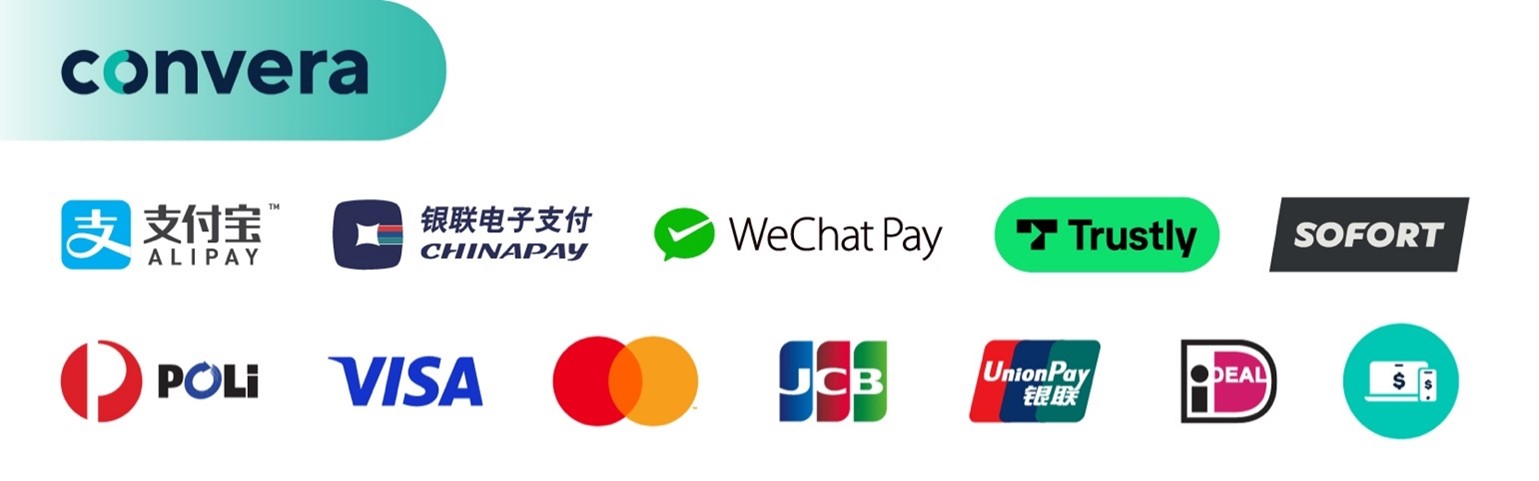
We proudly partner with Convera to offer you a simple, secure, and smart way to pay your fees online. Convera’s platform is trusted by 800+ institutions worldwide to enable payments in 140+ currencies across 200+ countries and territories.
Why choose Convera:
- Students, parents, and sponsors can use this platform to pay deposits, tuition fees and more
- Avoid costly transaction charges from your bank
- Pay online via popular options including bank transfer, credit, or debit card or eWallet
- Compare payment options instantly and Convera holds the exchange rate for 72 hours
- If you find a cheaper quote from your bank, Convera will match it with their Price Promise Guarantee
- Track your payment status by SMS and email
- Multilingual platform available in 10 languages
- Assistance and self serve access to FAQ's via dedicated Student Support page
- A platform built with security in mind so that your money is protected
- Ability to initiate refunds easily should circumstances change
- Pay your fees via a global partner which has been helping students achieve their education dreams for over a decade
Please note that payments originating from the following areas cannot be made through Covera's GlobalPay for Students:
- North Korea
- Iran
- Cuba
- Venezuela
- Crimea Region (Ukraine, Russia)
- Syria
- Belarus
- Afghanistan
- Republic of Yemen
- Specially Designated Nationals (SDN's)
Please see the FAQ's below for further details
Pay online by credit or debit card >

You can use your credit or debit card to make a single payment.
When paying, you must include the following information:
- The Student's date of birth
- Nine digit Exeter student number
Please note that we are only able to accept Visa and Mastercard payments.
3D secure (3DS v2)
When making an online payment, you may see reference to 3D secure or 3DS v2.
This is a multi-factor authentication protocol used to digitally confirm the identity of the payer during checkout. In order for your card issuer to approve your online payment, they may ask the cardholder to provide some data. This may be in the form of the card issuer asking you to provide a pass code they have sent you to authenticate the transaction or biometrics such as face recognition or a fingerprint. For more information, please check the information provided below by VISA and MasterCard.
Create an automated instalment plan (RCP) >

You can use your credit or debit card to pay your tuition fees in instalments using a scheme called Recurrent Card Payments (RCP). There are different payment plans available, depending on your status. Payments are taken from your credit or debit card automatically, and so manual payments are not required. Details, including payment dates, are available in our Paying your tuition fees in instalments
You can download our Automated payments: Step by step instructions (pdf) which will show you how to set up your instalment plan.
When setting up the plan and paying, you must include the following information:
- The Student's date of birth
- Nine digit Exeter student number
Please note that we are only able to accept Visa and Mastercard payments.
Online courses:
We cannot accept Recurring Card payment (RCP) for online courses. Please make payment with a credit or debit card using the link provided above.
3D secure (3DS v2)
When making an online payment, you may see reference to 3D secure or 3DS v2.
This is a multi-factor authentication protocol used to digitally confirm the identity of the payer during checkout. In order for your card issuer to approve your online payment, they may ask the cardholder to provide some data. This may be in the form of the card issuer asking you to provide a pass code they have sent you to authenticate the transaction or biometrics such as face recognition or a fingerprint. For more information, please check the information provided below by VISA and MasterCard.
FAQs
You will need your (the student’s/applicant’s) nine digit Exeter student number and your (the student’s/applicant's) date of birth.
You can find your nine digit Exeter student number at the top of most correspondence from the University and on your Unicard. Please note, this number is different to your UCAS number, e.g.:
Your Name: XXXXXXX
Exeter student number: XXXXXXXXX
UCAS Personal ID:XXXXXXXXX
Programme name: XXXXXXXXXXXX
No, there is no additional charge if you make a payment via credit or debit card.
Anyone can make a payment, for example: student, parent, other family member, friend, sponsor, agent on behalf of the student. They will need your (the student’s/applicant’s) full name, nine digit Exeter student number and date of birth when making the payment.
Using our listed payment methods, you can make payments for:
- tuition fees
- tuition fee deposits
- accommodation
- other sundry fees, i.e. fines and exam fees
You can use all of our available payment options to pay your deposit. For all options, you will need your (the student's) nine digit Exeter student number and date of birth in order to do this. For each option, you will be asked to enter what you are paying, for example, Tuition Fee Deposit. This will ensure that your payment is placed on your account correctly.
Yes, you can pay your Tuition fees in instalments with different payment plans available. Details, including payment dates, are available in our Paying your tuition fees in instalments guide.
Download our Automated payments: Step by step instructions (pdf) which will show you how to set up your payment plan via our online card payment portal.
If you need to cancel an automated payment plan set up via a Recurring Card Payment, please raise an enquiry through SID, as the Accounts Receivable Team will need to cancel the plan.
You can check to see if a payment has been received by logging into your Online Student Statement and checking the balance.
Download our step-by-step instructions (pdf) Online Student Statement guide, which will show you how to view and navigate your student statement.
Payments will take different lengths of time to reflect on your online statement depending on the payment method:
- GlobalPay for students: Can take up to 10 working days for international bank transfers to be received by the University. Once received, the payment should reflect within 2 working days.
- Online debit or credit card payments: should reflect within 2 working days of the payment being made.
If your online payment has been unsuccessful please contact your bank or credit card provider as the University is not able to determine the reasons for payments being unsuccessful or declined.
If your payment does not reflect after 10 working days, then we would advise that you contact SID and provide them with the payment details, quoting your nine digit Exeter student number and name. We can then investigate the transaction.
If you have received an e-mail as your credit/debit card has now expired, or wish to change to a different card, please visit our dedicated 'Card update' webpage and follow the instructions to update your credit/debit card.
The University must adhere to banking regulations in relation to transactions with countries subject to sanctions as listed by the United Nations, the European Union, the United Kingdom and the United States (OFAC). Consequently, if you are from a sensitive sanctioned country as defined by the bodies listed, we can only accept payments from a UK bank account. Credit Card, cheque, bank drafts and bank transfers originating from a sensitive sanctioned country will not be accepted.
Useful links
- Tuition fee deposits
- Fee due dates and deadlines
- Online statement – view fees and payments made
- Update credit/debit card - For RCP Instalment plans
- Financial scams and fraud - Information on what to look out for
