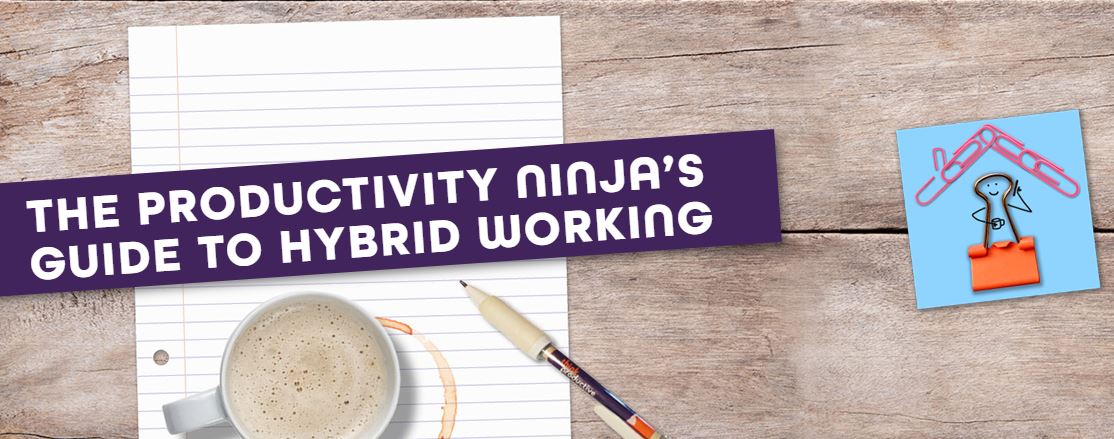supporting students Digital & IT Skills
Learning and development
Welcome to your Development
The People Development Team are here to help and support all members of staff with organisation, team and individual development. We offer a wide range of support and guidance including face-to-face, webinar, self-study and learning pathways, as well as bespoke sessions and development tools.
We are here to help, so if there is something you can't find or an additional area of learning that would be useful to you or your team, please email People Development.
Access to iTrent to book training
Please be aware that you need to connect to VPN and MFA if you are off campus and wish to access iTrent Employee Self Service to book a place on a University training course.
Guidance can be found online here. You should contact the IT Service desk if you require any additional support.
What's new?
Development to support your own wellbeing and that of those you work with. Visit the Colleague Wellbeing and the Student Wellbeing – Advice for Staff pages for more information.
- Supporting the mental wellbeing of your team (LearnUpon)
- Accepting and Embracing Change
- Managing Difficult Situations: Conflict, Influencing and Assertiveness
- Supporting Students: Mental Health, Wellbeing & the HWSS Procedure (LearnUpon)
- Mental Health and Suicide Awareness Level 1 - online and is open to and useful for all staff
- Staff and Student Networks
- Supporting the Mental Wellbeing of your Team: A Bite-Size Practical Guide for Leaders and Managers
- Supporting the Mental Wellbeing of your Team - A Practical Skills Session for Line Managers
- Managing Chronic Fatigue at Work (inclusing the impact of Post-COVID Syndrome)
- Bitesize Learning: Menopause and Women's Health
There are a number of resources available to support staff involved with Research, whether experienced or just starting out as an Early Career Researcher:
Early Career Researchers (ECRs): Explore the Training and Development opportunities available to ECRs.
The Doctoral College: Supports and sustains a vibrant research and intellectual environment across and between disciplines for postgraduate and early career researchers. Focusing on investment and development in training, resources and facilities.
Research and EDI: A sharepoint site that offers updates and progress on the Research and EDI Working Group, the Research adn EDI Deep Dives, data collection and action plan.
Early Career Researchers (ECR) Resource Hub: A sharepoint site that offers a space for ECRs to find out more about the support available to them and to hear from other ECRs about their experiences.
IIB Essential Series: If you are looking for the current portfolio of courses run by Innovation, Impact and Business (IIB), please click here to navigate to our course catalogue and search using 'Research and Innovation'.
A number of departments can help support all staff involved in presenting, teaching and learning:
Technology Enhanced Learning (sharepoint.com): support the use of digital teaching and learning technologies across the University.
Academic Development : support colleagues (PTAs, lecturers, and professional services staff) in developing and implementing good educational practices and enhancing the learner experience.
Delivering remote training: Generic advice and resources for all staff.
Training Courses
- The large majority of our training courses are organised using iTrent, the University’s HR and payroll system. This includes both face-to-face and online courses. For guidance on how to identify and attend courses that will support your development, please see our guidance page here.
- Some courses, primarily mandatory training, are hosted on our e-learning system LearnUpon. See our mandatory training pages for more information.
- We also use the resource centre LearnSmart, which hosts many self-study courses. You will find a curated list of helpful LearnSmart resources here (under ‘Individual and Team Self-Learning Resources’).

.jpg)