Warp It reuse network
At present Warp It is a staff only reuse platform to get, give and loan surplus assets across the organisation and beyond.
To donate to a third party not on Warp It please contact sustainability@exeter.ac.uk
Students who have unwanted goods please see our Moving On project which redirects items donated by those of you leaving halls to charity
Benefits of Warp It:
- Reduce waste
- Support local charities, schools and colleges
- Reduce unnecessary procurement and waste disposal costs
- Support building clearances
- Reduce supply chain waste and carbon emissions
- Improve collaboration between staff
On this page:
Frequently asked questions
Warp It improves the sustainability of our waste management by:
- prioritising reuse - in line with the waste hierarchy – fewer assets will be sent to landfill / recycling.
- making cost savings within departments (disposal costs and unnecessary procurement spend).
All sales and donations through the system are tracked, giving us full traceability and a range of financial and environmental data to help us understand how it is improving our environmental impact.
No, but simply email those who want to know about it, before or as soon as you upload your items.
No - at present it is only for staff use. If you are a student please make use of the British Heart Foundation donation points around campus.
Each item is given a waste disposal financial value and an average replacement value using public sector contract prices. These figures are updated annually and inform the financial savings tracked by the University.
Every reused item saves carbon emissions because a new item does not have to be purchased. Warp It has sophisticated and established references and methods that give each item a carbon dioxide equivalent (CO2e) value (kg).
Currently no - but watch this space! As we roll out to more members of staff there will be an opportunity to donate externally.
Please check your junk folder as sometimes Warp It emails may be redirected there. If this is not the case, email the Warp It Administrator
Claiming items
Any University of Exeter staff member who is registered for Warp It, so long as it is for University related activities.
You can filter by campus at the top of the search screen.
If knowing their identity is paramount to the claim, you can request this information by clicking 'Ask a question about this item'.
The uploader and claimant are responsible for arranging the collection of the item(s) between them. Where items are larger and need to be transported, it is the responsibility of the claimant to submit a "Move It" request (please ensure that the item reference number is included).
If you have claimed an item and no longer want it, it's your responsibility to re-advertise it to Warp It for reuse or dispose of it. Make sure you check the item is exactly what you want before claiming it!
It is your responsibility to make sure the item is appropriate for your use. However, if you feel you have been unfairly transferred an item then please contact WARPit@exeter.ac.uk to get case specific guidance.
No, all items claimed must be used for University related activities.
Uploading items
Almost anything that you no longer need and is reusable! Think furniture, electrical equipment, stationery, office supplies, lab equipment and most other items that are reusable. Please make sure the item is in good condition before uploading. The rule of thumb is that if you'd be happy to receive it, you should upload it. If you are thinking of uploading an antique asset or one that has historical value, please contact WARPit@exeter.ac.uk to check the suitability of upload.
No. IT can contain sensitive data which needs to be carefully managed prior to disposal and therefore cannot be advertised on Warp It.
No, all items advertised on Warp It should be University assets.
It is the responsibility of the contributing party to ensure that items are described correctly, and the guidelines are followed. It is the requesting party’s responsibility to ensure that the item/equipment is safe and appropriate before using. All users must agree with the terms of registration before a transaction takes place.
You should not upload assets that are not in good enough condition to be reused. The rule of thumb to follow is that if you'd be happy to receive it, you should upload it. If the item is not in good enough condition for reuse dispose of it. Please complete a "Dispose It" request when this is the case.
If you cannot keep the items in situ and you consider the item to be high value and/or highly usable, please contact a.partridge@exeter.ac.uk to see if you are eligible to use some of the limited storage facilities we have at the University. If the assets you have are not eligible for storage space, then they will need to be disposed of. Please complete a "Dispose It" request when this is the case.
Any University staff member can upload assets to Warp It, so long as you have your line managers approval. Uploading is easy using these guides .
You should always have your line managers approval before uploading assets to Warp It, so this should avoid dual uploading of assets. If you're unsure about a particular asset ask your team or scan Warp It to see if it is already online.